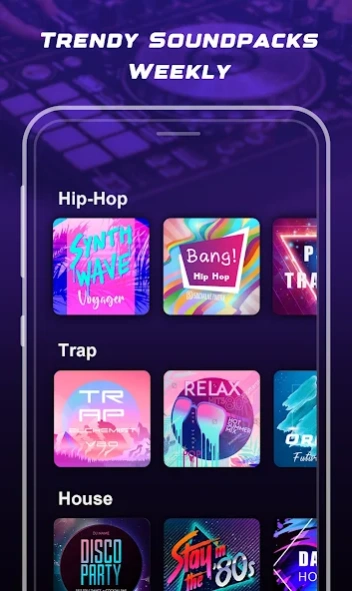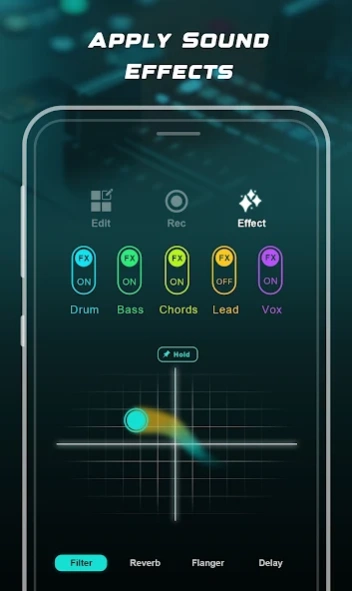Looppad - Groove & Music Maker 1.5.2
Free Version
Publisher Description
Looppad - Groove & Music Maker - Make Music and mix tracks with loops launchpad, become a real DJ and producer
Wanna be a DJ or a producer?
LoopPad is a Music mixer, drum pads machine for creating music.Make music and beats with enchanting Loop! Play rhythm and melody and mix them and be the producer.The easy interface was made for you to create a loopy mix. You can launch pads with different loops and one-shots FX.
Key Features:
- A library of unique and eccentric soundtracks.Use LoopPad to create your own music or mixtapes.We got all popular genres such as EDM,House,Future Bass,Trap,SynthWave,Trance,Dubstep
- A living drumpad, now you can accompany for your music anytime you want
- We got some professional FX effects which make your loop more dynamic such as filter, flanger, reverb, and delay.
- Record and Share your creations
About Looppad - Groove & Music Maker
Looppad - Groove & Music Maker is a free app for Android published in the Audio File Players list of apps, part of Audio & Multimedia.
The company that develops Looppad - Groove & Music Maker is iGroove - Game Master. The latest version released by its developer is 1.5.2.
To install Looppad - Groove & Music Maker on your Android device, just click the green Continue To App button above to start the installation process. The app is listed on our website since 2024-04-19 and was downloaded 20 times. We have already checked if the download link is safe, however for your own protection we recommend that you scan the downloaded app with your antivirus. Your antivirus may detect the Looppad - Groove & Music Maker as malware as malware if the download link to com.iGroove.LoopPad is broken.
How to install Looppad - Groove & Music Maker on your Android device:
- Click on the Continue To App button on our website. This will redirect you to Google Play.
- Once the Looppad - Groove & Music Maker is shown in the Google Play listing of your Android device, you can start its download and installation. Tap on the Install button located below the search bar and to the right of the app icon.
- A pop-up window with the permissions required by Looppad - Groove & Music Maker will be shown. Click on Accept to continue the process.
- Looppad - Groove & Music Maker will be downloaded onto your device, displaying a progress. Once the download completes, the installation will start and you'll get a notification after the installation is finished.